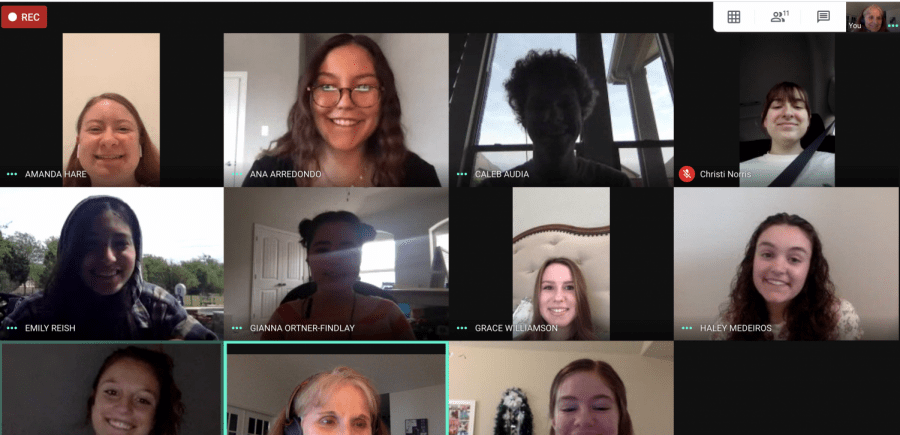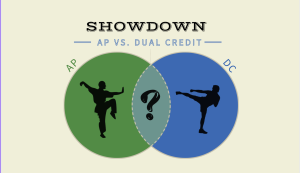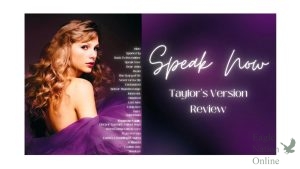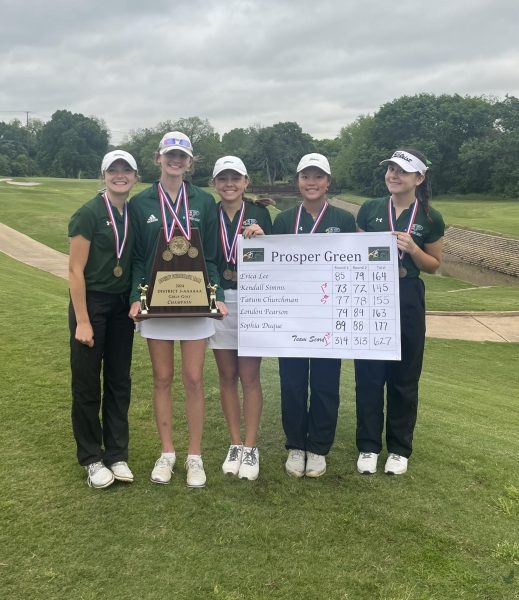Grid view comes available in school video chats
The Eagle Nation Online staff smiles for a picture during their pitch meeting. Staff meetings happen every week day at 11:30 over Google Hangouts Meet.
April 15, 2020
As video chats such as Google Hangouts Meet become more prevalent in students’ lives worldwide, new improvements have been made to make learning online an easier and more efficient process.
The new add-on Google Meet Grid View gives students and advisers a grid view of every person in their chat. This allows users to see the faces of everyone they would see in the classroom. Grid view also gives users an option to highlight the person who is talking at that moment.
To install the Google Hangouts Meet Grid View add-on, follow these instructions:
- On Google Chrome, search Google Meet Grid View.
- Click on the first link, which will bring you to the Chrome Web Store.
- Click on the button that reads “Add to Chrome.”
- Once you join a Google Hangouts Meet, there will be a waffle-shaped button in the right-hand corner of the screen. Click to customize settings