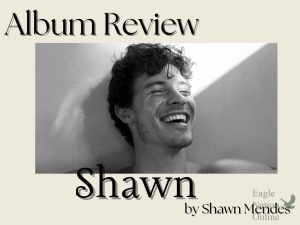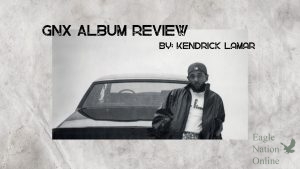Library requests name nominations, follows new procedures
Directions to the virtual book collection sit on a table in the newly renovated Future Ready Space. The Future Ready Space used to be the library, and now contains a new layout and a “makerspace,” containing tools for students to utilize. “The idea is that it looks less like a quiet place to read a book and study, and more of a collaborative place where anybody can learn or do anything,” Future Ready Designer Ryan Miller said. “We still have a really large library collection. We’re still here to help with literacy and research and things like that. We also want the space to be usable by everybody.”
September 25, 2020
With months of planning and renovating, the library has been remodeled into the Future Ready Space. The new space has brought the need for a new name, which the Future Ready Designers have asked students to nominate their own names for it through a Google Form and next week, students will be able to vote on the name.
In an email sent out to students, Future Ready Designer Jenna Hutt asked students to watch a commercial they made highlighting the changes the library has undergone.
For checking out books, students can come before or after school, during lunch or during class if the teacher allows it.
However, students must follow some new procedures:
-
Sanitize hands upon entry and exit.
-
Bring student ID or have a photo of it on phone to scan.
-
Have this reset barcode ready on phone.
-
If possible, browse the catalog ahead of time to have an idea of what you’d like to checkout.
For self check-in, students can place their bokk in the green book drop on the the outside of the main library doors. For self check-out, students should scan their Student ID, make sure their name comes on the screen, scan the books they want. to check out, and scan the reset barcode.
Students can still request books through the library’s Bookazon Concierge Service and the books will be delivered to their English classroom. Students with overdue books can renew them by following these steps. Students can check out audiobooks and eBooks through Sora found on the PISD Portal or by downloading the Sora app on their phone.
If students are looking for a book in the library, they can fill out this Google Form telling the library what they’d like them to consider purchasing.
A new feature of the library is the “makerspace,” which contains tools and resources for students to utilize. Students interested in using the “makerspace” can fill out this Google Form to reserve a time to use the space. Students can come during a class period with their teacher’s permission or before or after school, during lunch, or during Eagle Time.
For more information on the new Future Ready Space and library renovations, click here.