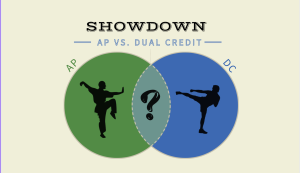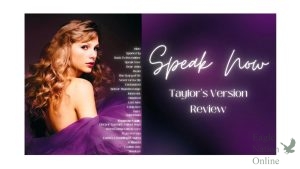Yearbook senior ads – Here’s how to submit them
Senior Lily Watson smiles as she looks through last year’s senior ads. Senior ads are due Nov. 1 and are available in various sizes. This year, they can be created and purchased online.
October 25, 2019
The deadline for yearbook senior ads is quickly approaching, and students and parents may be wondering where and how to submit their ad. The deadline to submit ads cuts off Friday, Nov. 1.
Senior ads are located in the back of the yearbook and are a way for parents to congratulate their young adults on graduating high school. They are composed of pictures of the student and a note written from parents, guardians, siblings or anyone interested in purchasing a space for the student.
In previous years, ads could only be turned into yearbook adviser Lyndsey Hamlin in room 1253, but now there is a way to create your personalized layout and submit it online through Jostens.com.
The steps to create your online senior ad are as follows:
- Visit jostens.com
- In the upper right-hand corner, click sign in. If you do not already have an account, click register.
- Go to the yearbook drop-down menu, and click on “Order Your Yearbook Ad.”
- Click on “Shop Your School,” and scroll down to “Yearbook Recognition Ads.”
- Follow the steps on the screen to customize your ad.
Ads can still be turned in on paper to Hamlin by filling out the Senior Ads Order Form and attaching any pictures and/or letters wanted in the ad. They will then be created by the yearbook “Senior Ads” editor. You must include cash or check when turning in the ad to Room No. 1253.
Links to additional information follow:
For any other questions regarding senior ads, contact Lyndsey Hamlin at lghamlin@prosper-isd.net.