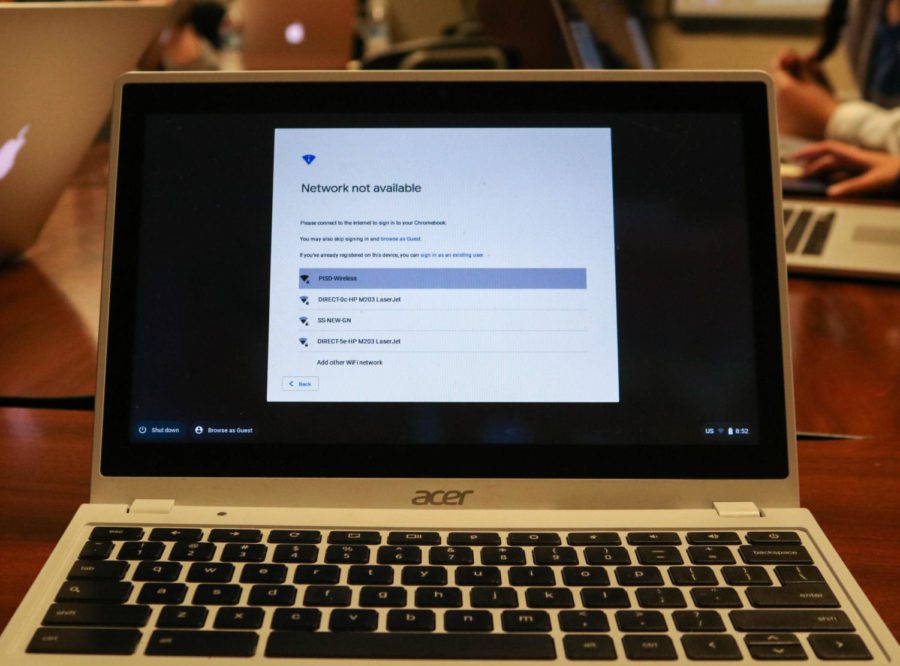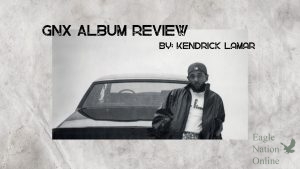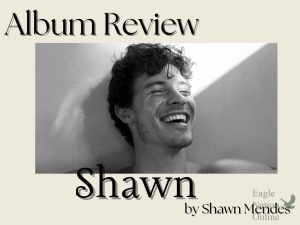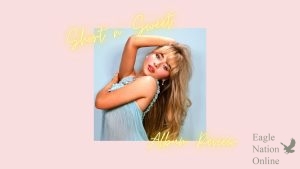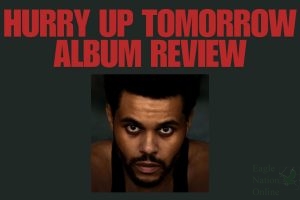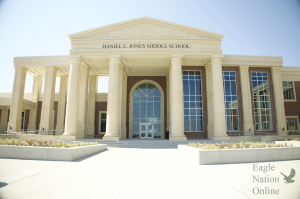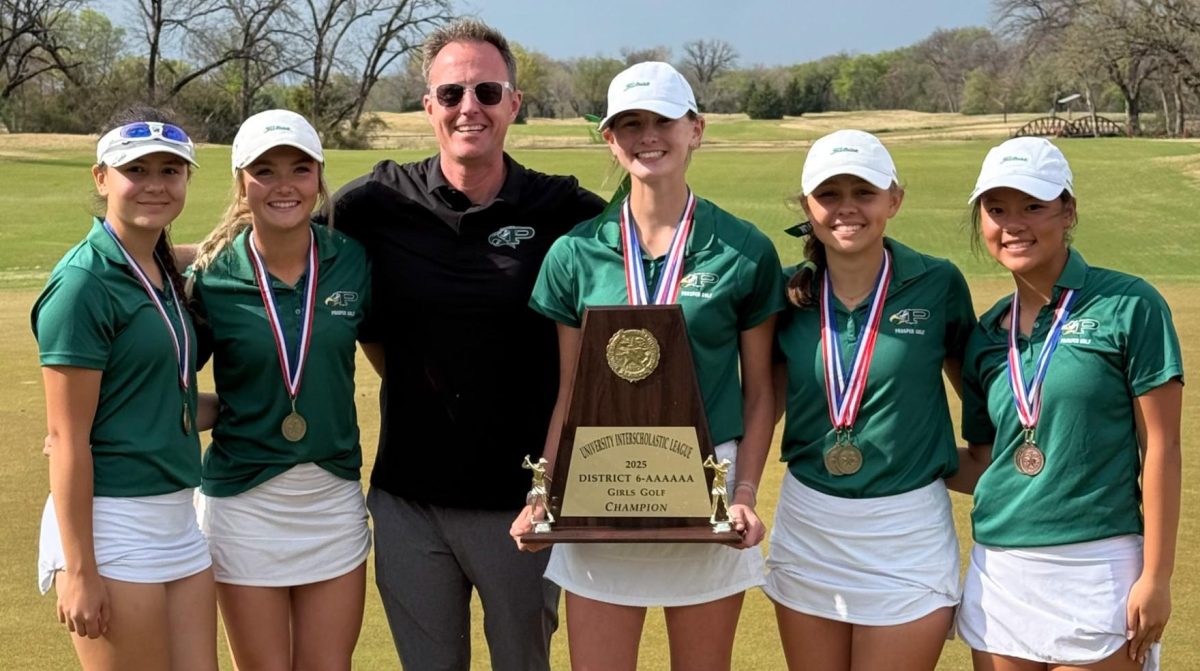Student passwords change for security purposes
Administration changed passwords on Oct. 2. Devices read ‘Network not available’ and caused students to scramble to reconnect. A security breach is the reason for the change.
October 2, 2019
All student passwords were changed because of a security breach in the system. Here’s how to reconnect:
- Ask your teacher, counselor or a librarian for your new password
- Click “Forget Network” on your device
- Wait at least a few minutes before reconnecting (suggested time: 10-15 minutes)
- Click “Join Network”
- Type in your old username and new password
District sends official email
PHS Parents and Students,
As you are probably aware based on communication from the district administration office, all of our students’ passwords used to access their Prosper ISD network resources have been changed. Time is being taken in classes today to make sure students have their new passwords and can access their accounts and resources here at school.
If your child was absent today, they will be able to get their password information from their first teacher upon their return, but they will need to ask. Our librarians are also able to help. We will not email student passwords for security reasons.
If your student is absent today and has assignments due, they will be allowed extra time from the time they return to school, to regain access to their network resources, and then to complete and submit assignments. Please connect directly with your student’s teacher if you have concerns about a particular class.